Look Beyond Outlook: The Future of Productivity Software for Lawyers
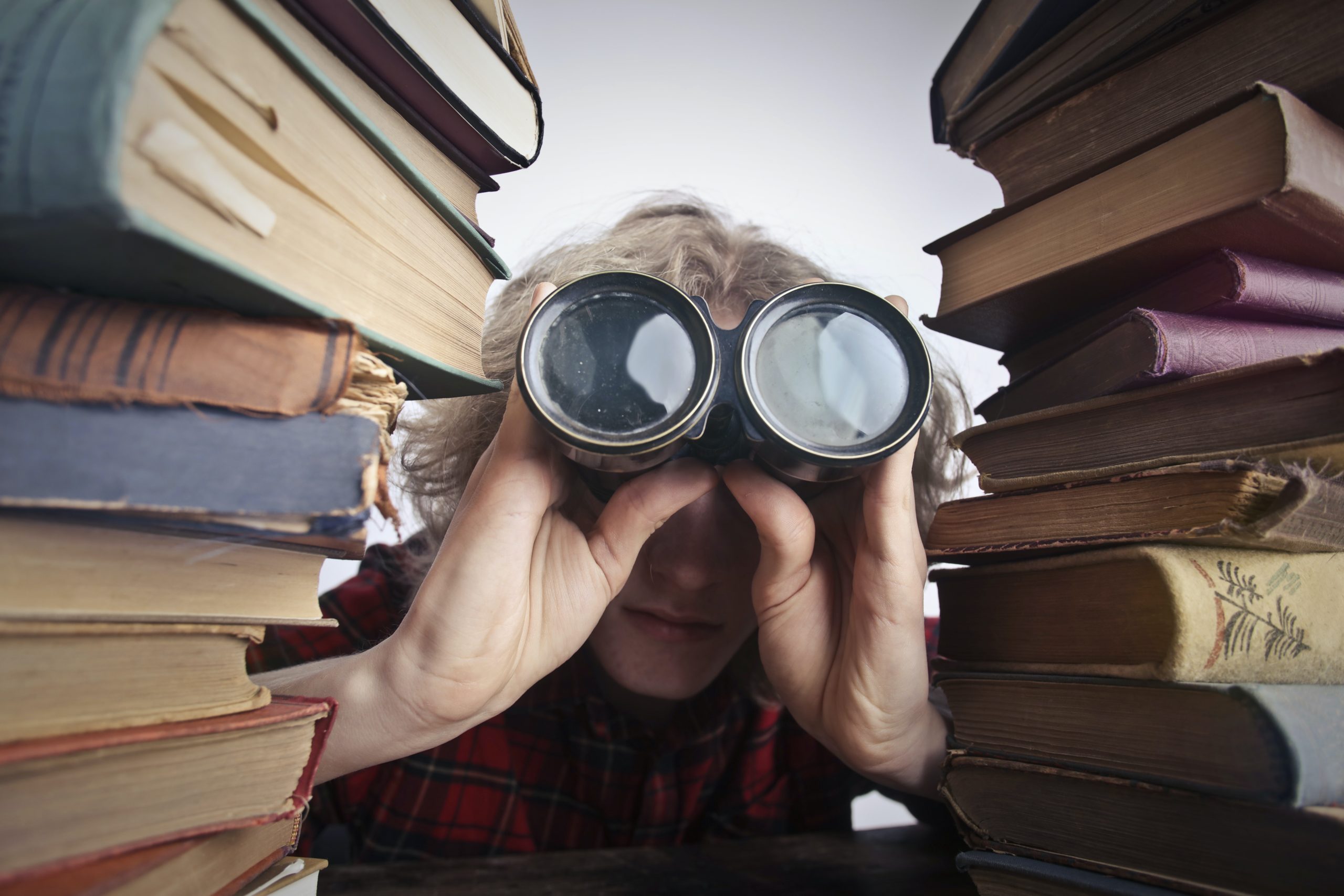
I’d like you to try an exercise. Count from 1-5 in your mind. Now name letters A through E. Now alternate with letters then numbers, from A to 5.
How’d that go?
In behavioral science it’s called “switching costs,” and it explains the phenomenon of your brain slowing down to switch between tasks.
That’s a straightforward example. But now imagine processing the equivalent of 174 newspapers’ worth of data each day, which is the average for Americans.[1] Between emails and texts, news and social media, calls and meetings, your brain is in constant switching mode. It’s unrelenting.
We often think that handling dozens of issues simultaneously means we’re more productive. If we ping back emails like a goalie blocks soccer balls we’re super lawyers – Masters of our inbox and super-responders of the modern justice system! Yet modern neuroscience, behavioral economics and psychology have all definitively proven otherwise.
Consider the study by researchers at the Human Information Processing Laboratory at Vanderbilt University, where professionals working on two tasks simultaneously took up to 30 percent longer and made twice as many errors as those who completed tasks in sequence.[2] Another study of Microsoft employees found that once they were interrupted by an email, it took 15 minutes to fully regain their train of thought, whether they replied to the email or not.[3]
Our Brain During the Workday
As you may recall from elementary school science, our brain has two cognitive systems: The deliberate, controlled system, and the automatic, reflexive system.[4]
Our deliberate system allows us to think critically, and it’s magnificent.
It enables us to access our past experiences, to think creatively, and to generate ideas to evaluate a path forward. When in control, our deliberate system makes us wise, dynamic problem solvers and creative thinkers.
Our automatic system, on the other hand, handles millions of pieces of information and automates most of our daily lives. Walking, eating, the movement of your eyes reading these words…It frees up our deliberate system to focus on the new and the unfamiliar, and to plan ahead.
Unfortunately, our deliberate system’s capacity is limited, and its processing power is slow compared to the automatic side of our brain. It essentially places a cap on our ability to benefit from our deliberate system. For decades, experts believed that we could hold about seven pieces of information at once, but more recent research suggests it’s likely three or four at most.[5]
It’s not surprising then, that we find it hard to be productive at the end of a long day, or in a long meeting. Our deliberate system has spent its energy staying focused for hours, leaving less capacity for fresh, thoughtful insights.
Discovery vs. Defensive Mode
To free our deliberate brain, we’re always looking for ways to push items to our automatic side. Behavioral scientists call these heuristics (examples include “groupthink” and “confirmation bias”). Heuristics are shortcuts and absolutely necessary for humans to function and free up space for our deliberate mind.
To that end, we unconsciously seek to classify information into “threats” and “rewards” as our ancestors did in the early days of humanity. When we seek rewards, our brains are in discovery mode, and we can engage in creative, solution-driven thought. Research shows a significant correlation between discovery mode and solving complex analytical tasks.[6]
When we’re in defensive mode, our brain narrows to “fight, flight or freeze” responses and draws power away from our deliberate system. That’s helpful if you’re jumping away from an oncoming car. But if the “threat” you’re confronted with requires a more critical response – like a demanding client request or difficult question from a colleague – it’s not helpful that you’ve disconnected your most important cognitive skills.
Our Technology Habit Diminishes Productivity
There is increasing evidence that today’s modern work day has us engaged in defensive mode.[7] Think about receiving a dozen emails over the course of 30 minutes. You focus your attention on crafting a thoughtful response to email number one. But if your inbox is open, you’re also glancing at the next ten incoming emails, and likely deflecting each one as quickly as possible: Forward here. Quick reply there. Drag to folder A. Drag to folder B. Did I forget to respond to so and so?
This is your day in defensive mode, and it’s diminishing your productivity and your capacity to think critically.
We believe that by doing more things at once, we can fit more into the day. Scroll through that email while on a call. Review messages during a meeting. Research shows, however, that this behavior slows us down, lengthens our days, and increases mistakes.[8] Ironically, research also suggests that people who are most confident in their ability to multitask their way to productivity are in fact the worst at it.[9]
The objective of this article, and of Dashboard Legal, is to show how attorneys can maximize their brain power by facilitating workflows that optimize discovery mode. By adopting a working style to match the natural way our brains process information, and shifting the cognitive burden away from repetitive tasks, we can leverage technology to create systems for attorneys to function at their best.
Productivity Software for Lawyers Has Arrived
We can’t turn off our automatic system, but we can alter the settings.
We can control what our brain sees as important. And it’s the most powerful way to steer our day, and our lives, towards more thoughtful, creative, and productive thinking.
You already do this by structuring your physical spaces: Gyms to work out; Bedrooms to sleep; Offices to work. You create conditions to control your environment and set your intentions.
You can do the same with digital spaces.
Which is where Dashboard Legal comes in, with three core processes to create and streamline digital spaces for a happier, more productive workflow:
- Utilize virtual workspaces
- Automate repetitive tasks
- Take the pressure off of email
Virtual Workspaces: Innovation to meet the organizational demands of legal work
Your inbox is your sole workspace. It records and enables all of your communications, internally and externally.
Would anyone organize all of their materials into a single, linearly organized filing cabinet based solely on when it arrives? Not given the option. Because a single repository for all of your clients and matters requires constant sifting and searching. Even for the most diligent folder users, attorneys are endlessly searching their inbox.
Now instead, imagine separate virtual workspaces for each case, client or matter. Your field of view and materials are bounded, enabling you to access siloed views of relevant emails and documents.
You haven’t heard from a client in a few weeks, then they resurface with a request. Click into that client’s dashboard, and pick up exactly where you left off.
You’re cc’d on a matter but not the lead attorney. Then you’re then tasked with an assignment for that matter. Instead of searching through folders and email chains, you simply toggle to the matter’s workspace, and the relevant materials are at your fingertips.
Utilizing virtual workspaces enables lawyers to access bounded sets of information, free from the clutter. Context matters, and immersing yourself in context with a click is the best way to control your field of view – to stay focused and in the zone of concentration.
Organizing workspaces on the computer will also segment workspaces in your mind. Research shows that organizing materials into distinct displays enables faster and more accurate recall of information.[10] And as an important byproduct, digital workspaces will help reduce the perpetual micro-stress of searching for information.
Having dedicated workspaces is also an important innovation for collaboration. Documents, checklists, chat, all in the same collaborative workspace will enable universal team views of information. It’s a desperately needed upgrade to email chains where only certain individuals are included, information is restricted, and there are enormous gaps in knowledge (especially when cases or transactions are at their busiest).
Bottom line: Email is inadequate to meet the demands of current attorney collaboration. Virtual workspaces fill this gap by creating shared fields of view that get your team on the same page, working together.
Automate Repetitive Tasks: Say goodbye to sorting
Emails should automatically sort by case, client and matter. It’s a no brainer. Sitting there manually dragging and dropping emails into outlook folders will soon be a relic of your former life. Searching old emails chains to get up to speed, with each new task, is inefficient and unnecessary.
Dashboard Legal can automatically organize your emails and free up your time for literally anything else.
If as attorneys, we can reduce the time spent on organizing incoming messages, we can better operate in the deliberate and creative space necessary to manage our projects and serve client needs.
Sorting technology already exists, but most attorneys don’t use it. There are a variety of reasons (set up barrier, worry about incorrect labels, laziness). Dashboard Legal makes it easier. Subscribe to a particular virtual workspace, and your emails are automatically sorted to that workspace. Once a user subscribes to the workspace everything else is automated.
Imagine the time you’ll save not having to search for information and sort emails.
Checklists are another opportunity for automation. Manually entering information into Microsoft Word tables, running redlines against the prior version, then circulating the redline via email is time consuming and tedious.
Instead, imagine inputting the same information into a Google-doc-like spreadsheet, that updates in real time in the virtual workspace. It’s easy to see how automation can enhance this important workflow tool. The Checklists feature in Dashboard Legal allows users to reorder this information, to sort by priority, responsible party or due date as well as to toggle to a timeline view to visually understand parallel workstreams.
By automating tasks and creating segmented workspaces, technology can reduce the number of times your brain has to switch between tasks. It can taper down your mind’s defensive response to the steady stream of emails and keep you organized and in flow
Let’s automate what we can, and enable more focused, higher quality work.
Take the Pressure off of Email: There’s a better way to communicate in real-time
Finally, we need to take the pressure off of our inbox. A new way to work is emerging and it has taken hold with our contemporaries in the business world, who have moved internal communications away from email and into group chats with collaboration tools like Slack.
Email is great for internal work product – a summary of research, bulleted analysis of a document, comprehensive feedback – but it’s not great for real time communication. Think about your own workflow, e.g. collaborating on edits to a document. “Take a look at this precedent.” “Did you contact Client A?” “Yes.” “No.” … All happening on email chains where only a few people are involved.
Real-time communications are best in a chat. It streamlines topics, keeps everyone on the same page, and reduces the need for endless email chains while also preserving a record of the conversation.
It sounds simple. Because it is. It’s low hanging fruit and the legal profession should grab it.
Welcome to a More Fluid Attorney Workflow
Attorneys who are able to harness productivity software to create efficiencies will become the profession’s highest achievers, while those who fail to adapt will be left behind.
We can use technology to control our environment. To put ourselves in the best position to receive, and act with our deliberate system. Our best thinking occurs when we focus our attention, instead of reacting with it. So let’s look beyond Outlook – to a more focused mind, a more organized inbox and more fluid workflow.
About the Author
Mathew Rotenberg
Founder and CEO @ Dashboard Legal
Licensed Attorney
Mat is a former corporate lawyer turned legal tech entrepreneur. He is passionate about building technology products to enhance attorney workflow, and believes in the power of innovation to unlock efficiencies in the practice of law.